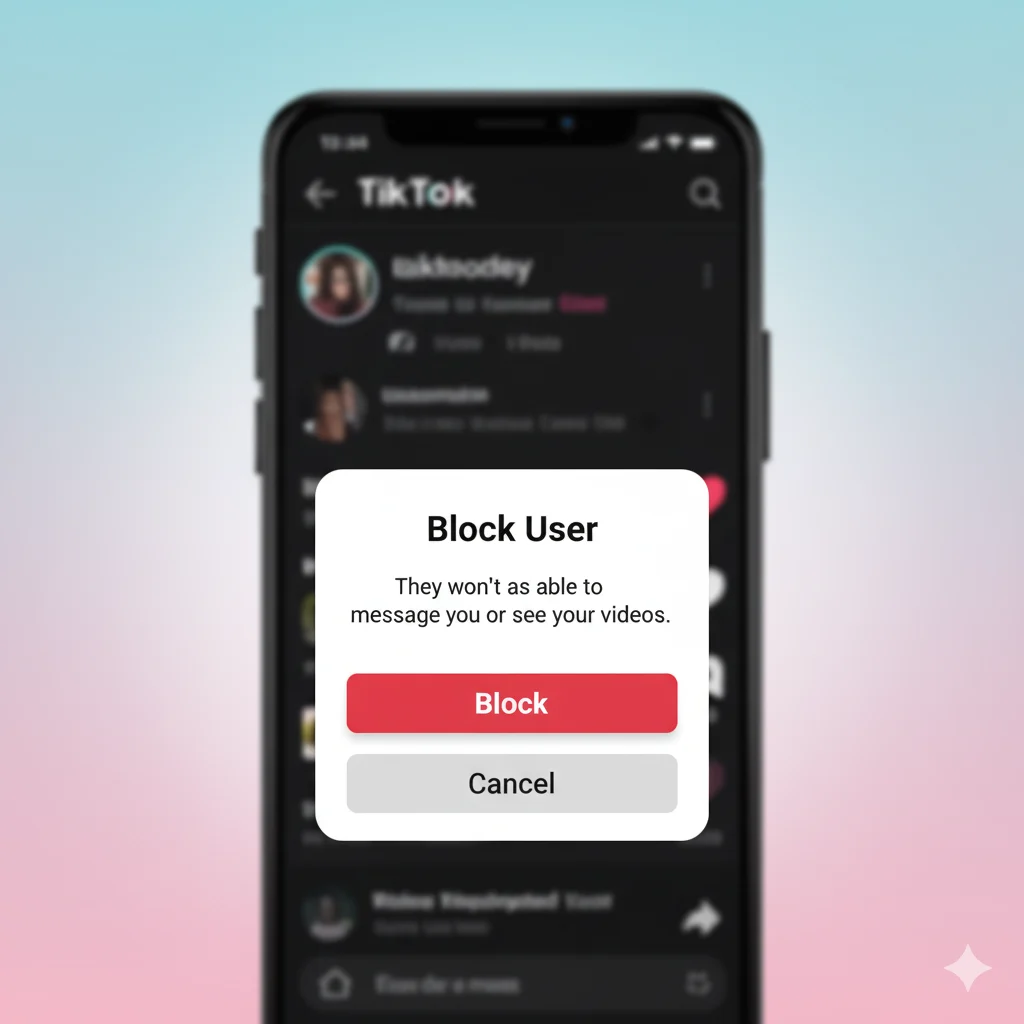Blocking someone on TikTok is one of the best ways to protect your privacy and maintain a positive online experience. Whether you’re dealing with annoying comments, spam messages, or unwanted interactions, knowing how to block someone can make your time on the app stress-free. In this step-by-step guide, you’ll learn how to block someone on TikTok quickly and effectively — plus a few pro tips and troubleshooting tricks to help you stay in control of your account.
Step 1: Open the Person’s Profile
Start by finding the person you want to block:
- Tap the search icon or open your Followers/Following list.
- Locate and tap their profile picture or username to open their main profile page.
Make sure you’re on the correct profile before moving to the next step.

Step 2: Access the Options Menu
Once you’re on their profile page, look at the upper-right corner:
- Tap the Share icon (an arrow pointing right).
- Some older TikTok versions show three vertical dots (⋮) instead.
This menu contains several options — including the one to block the user.
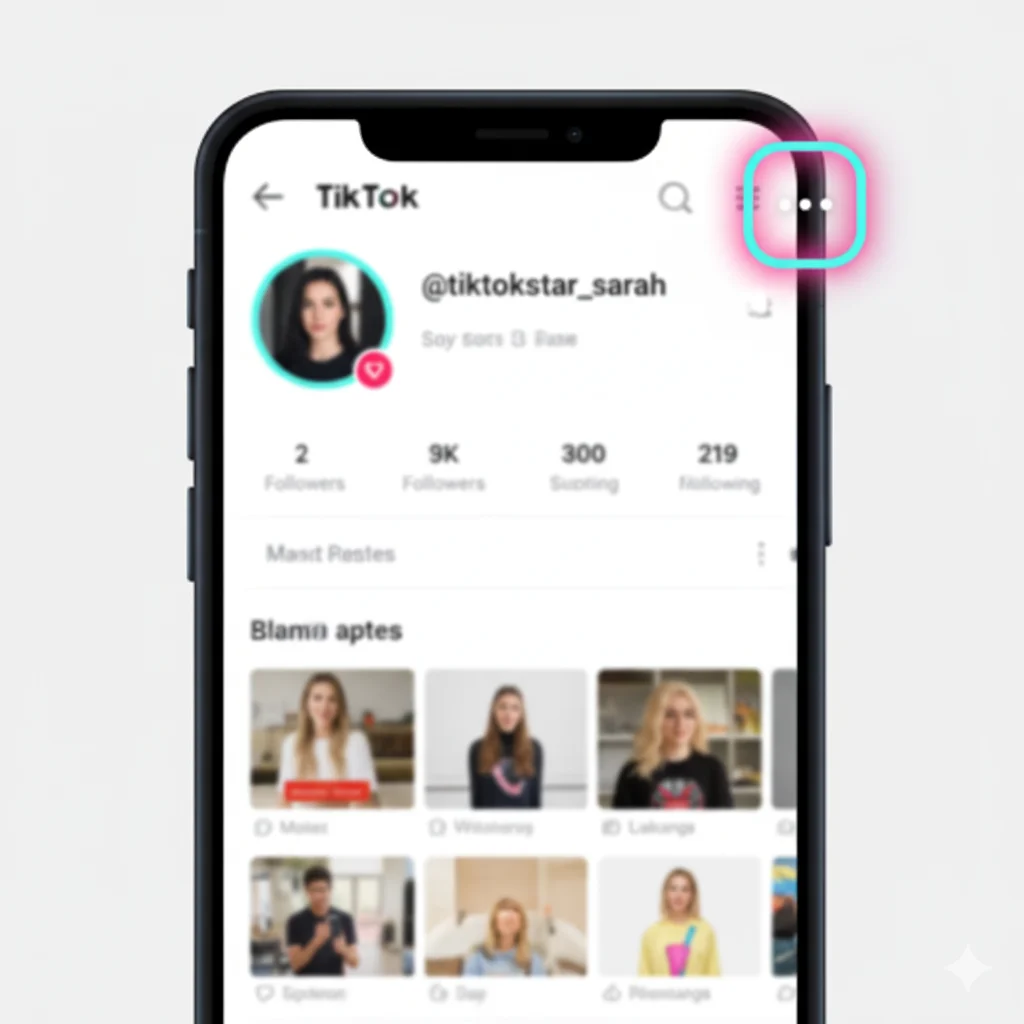
Step 3: Select “Block”
After the menu opens:
- Tap “Block” from the list.
- Confirm when TikTok asks if you’re sure you want to block this person.
Once confirmed, that user will no longer be able to view your videos, message you, or interact with your profile.
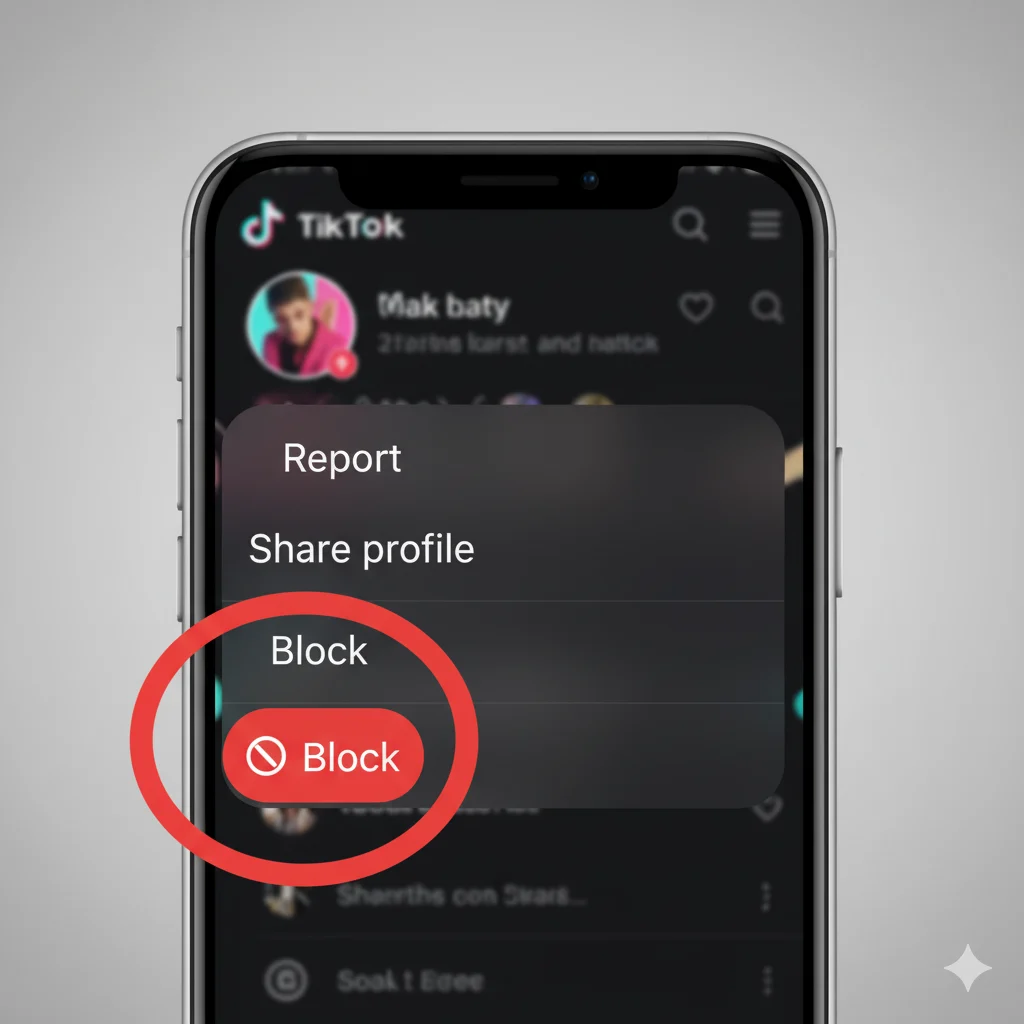
Step 4: Verify the Block
To make sure the block worked:
- Go back to their profile.
- You should now see a message like “You can’t view this account’s content.”
- Instead of a Follow button, you’ll see Unblock — confirming the block is active.
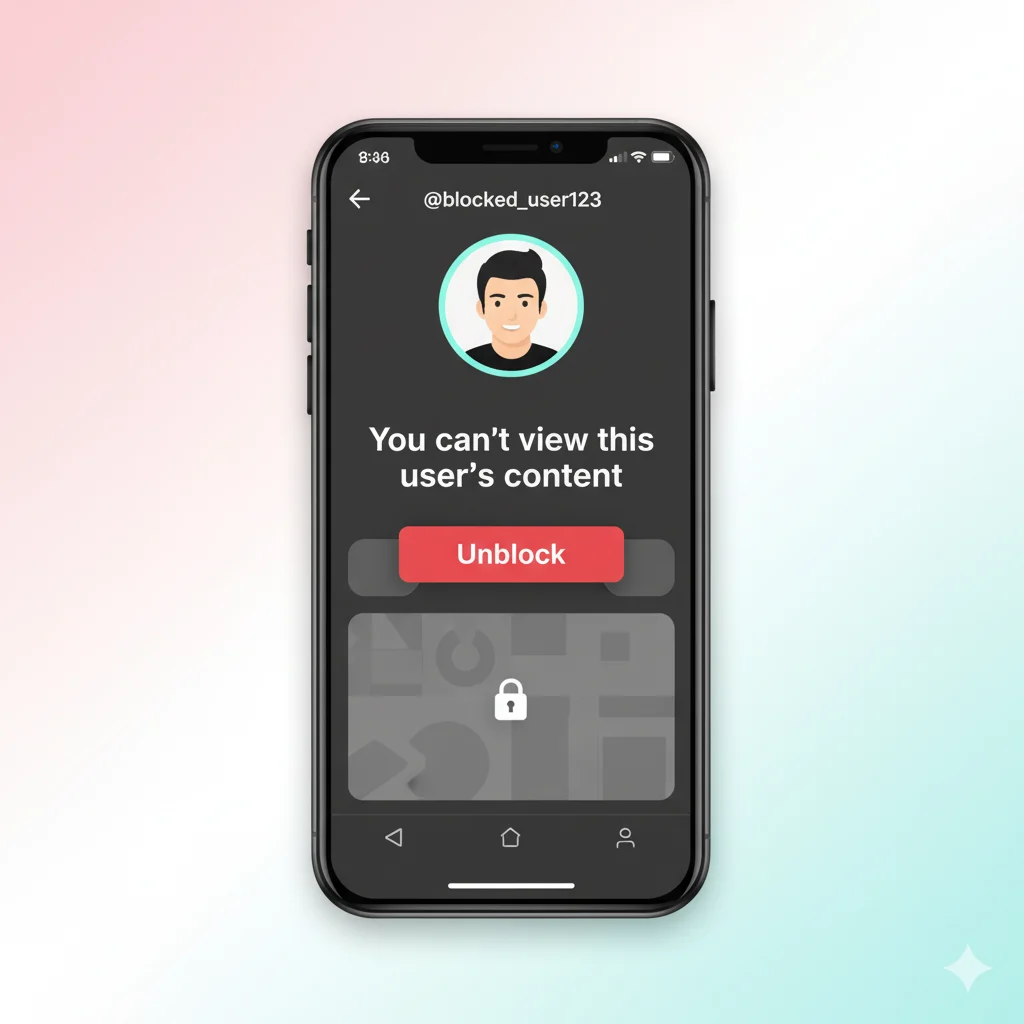
Step 5: Check Your Blocked Accounts List
To manage or review all blocked users:
- Go to your profile.
- Tap the ☰ (three lines) in the top right corner.
- Select Settings and Privacy → Privacy → Blocked accounts.
- Here, you can see everyone you’ve blocked and unblock them anytime.
This feature helps you stay organized and manage your TikTok safety settings easily.
Step 6: Block Multiple Accounts at Once (Bulk Block)
TikTok allows you to block several users simultaneously, especially helpful if multiple people are spamming your comments.
Here’s how:
- Go to one of your videos and open the Comments section.
- Tap and hold a comment, then select Manage multiple comments.
- Choose all the users you want to block.
- Tap More → Block accounts.
This bulk blocking tool saves you time and instantly removes unwanted accounts from your feed.
Pro Tips to Block Someone on TikTok Faster and Better
- Keep TikTok updated: The interface changes often; updates ensure you always see the correct menu icons.
- Use the share arrow: If you don’t see three dots, look for the share arrow to find the “Block” option.
- Make your account private: Prevent unwanted people from seeing or commenting on your posts.
- Report before blocking: If the user is harassing or violating TikTok’s rules, report them first to help keep the community safe.
- Unblock anytime: You can always revisit your blocked list if you change your mind later.
- Parents tip: Use TikTok’s Family Pairing mode to manage or block users on a teen’s account for added protection.
Troubleshooting: When Things Don’t Work as Expected
| Issue | Fix |
|---|---|
| “Block” option not showing up | Make sure you tapped the right menu icon (share arrow). Restart the app if necessary. |
| User still appears in comments | Refresh your feed or check if you blocked the right account — usernames can look similar. |
| You can’t find their profile | They may have blocked you first; try accessing them via a past comment or message. |
| Bulk block not working | You can only bulk block up to 100 accounts at once — repeat if needed. |
| Blocked person still views your content | Set your account to private and restrict duets or stitches for full control. |
Conclusion
Now that you know how to block someone on TikTok, you can protect your peace and personalize your social experience in just a few taps. Blocking unwanted users helps keep your For You page friendly, your comments section clean, and your messages spam-free. Take charge of your TikTok space today — because your digital wellbeing matters as much as your creativity.
Frequently Asked Questions
1. Does TikTok notify someone when you block them?
No. TikTok does not notify users when they are blocked. They’ll simply no longer see your content or interact with you.
2. Can I unblock someone later?
Yes. Go to Settings → Privacy → Blocked accounts → tap Unblock next to the person’s name.
3. Will blocking someone delete their comments?
Yes, blocking removes their previous comments from your posts automatically.
4. Can I block someone who already blocked me?
In most cases, no — but if you can access their profile through an old comment or tag, you can block them too.
5. How many people can I block on TikTok?
You can block as many people as you want, though bulk blocking is limited to about 100 accounts per session.
6. Does blocking someone affect duet or stitch videos?
Yes. Once blocked, that user can’t duet, stitch, or message you unless you unblock them later.